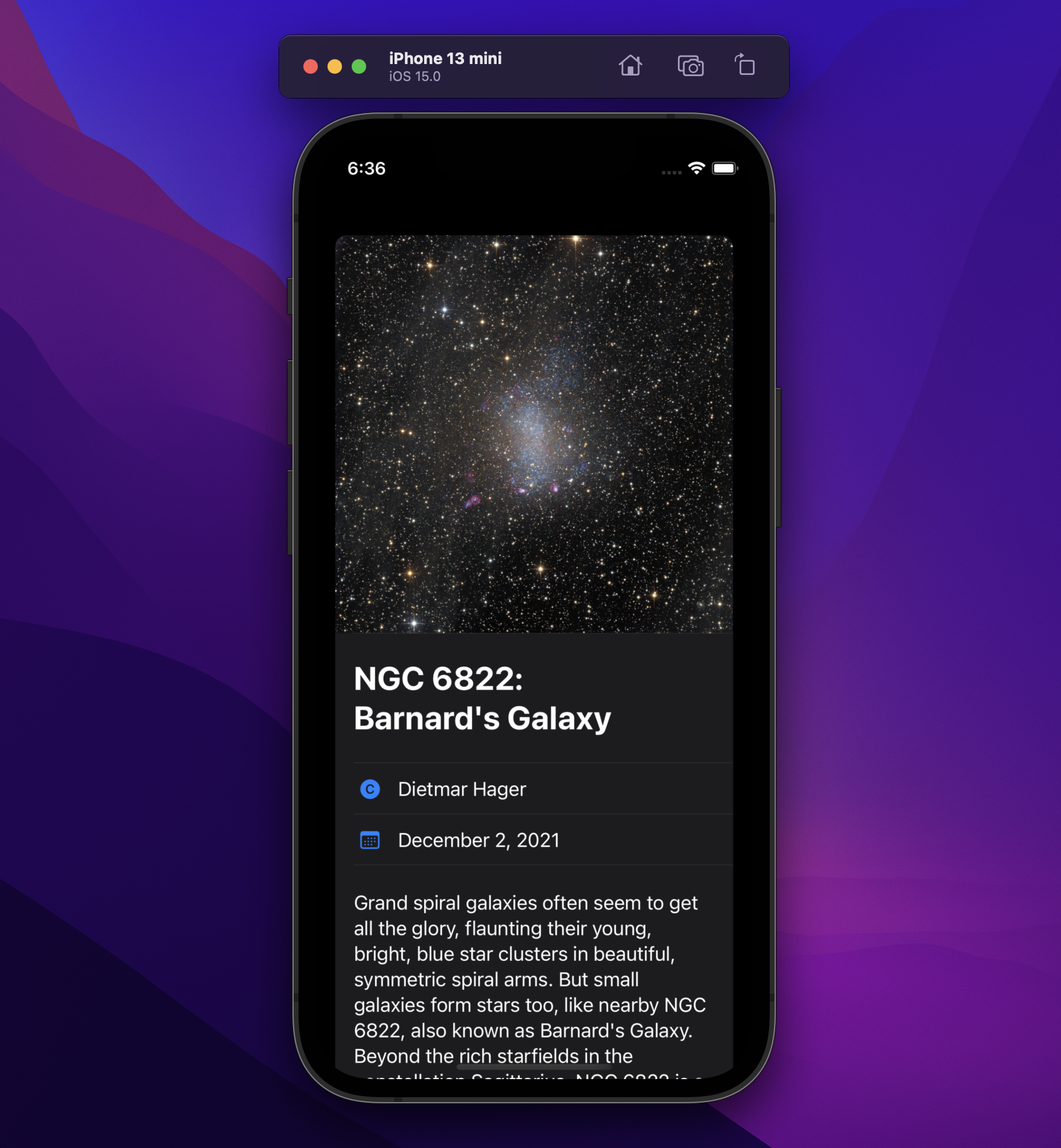SpacePod 36 URLSession GET New & More
So far we’ve just been showing pods from today to December 1, 2021. Let’s update our app to…
- GET newer pods (than what’s in the DB)
- GET older pods when the user requests (taps for more)
YouTube
Steps
- Date n days ago
- GET pods
from Date to Date
- Extract saving to
save()
- add
delete(_ pod: Pod)
- where to get the from date?
- Animation
Step 1 Date+Extensions
extension Date {
/// Returns the date n days ago
func previous(_ days: Int) -> Date {
return Calendar.current.date(byAdding: DateComponents(day: -days), to: self) ?? self
}
}
Step 2 Network
Next we’ll modify our getPods function to take from and to Date parameters.
...
unc getPods(_ from: Date, _ to: Date) async -> [Pod]? {
let start = "&start_date=" + from.yyyy_MM_dd
let end = "&end_date=" + to.yyyy_MM_dd
guard let url = URL(string: "\(url.api)\(apiKey)\(start)\(end)\(thumbs)") else { return nil }
...
Step 3…
3 Save
private func save() {
do {
try viewContext.save()
} catch {
let nsError = error as NSError
fatalError("Unresolved error \(nsError), \(nsError.userInfo)")
}
}
4 Delete
In order to test getting the newest dates we either need to come back tomorrow or add a swipe to delete function that only works in debugging mode.
private func delete(_ pod: Pod) {
viewContext.delete(pod)
save()
}
.swipeActions {
#if DEBUG
Button {
viewContext.delete(pod)
save()
} label: {
Label("Delete", systemImage: "trash")
}
.tint(.red)
#endif
}
...
Section {
Button("GET New") { Task { await getNew() } }
Button("GET Old") { Task { await getOld() } }
}
getNew
First let’s get any pods that are newer than whats in our CoreData store. If the newest pod is the same date as today don’t do anything.
/// GET pods from newest to today
private func getNew() async {
guard let from = pods.first?.date else { return }
let to = Date()
let compare = Calendar.current.compare(from, to: to, toGranularity: .day)
if compare == .orderedAscending {
if await Network().getPods(from, Date()) != nil {
save()
}
}
}
getOld
Then we’ll get the pods for the next 30 days from the oldest pod in our store.
/// GET pods from oldest to 30 days from oldest
private func getOld() async {
guard let to = pods.last?.date?.previous(1) else { return }
let from = to.previous(30)
if await Network().getPods(from, to) != nil {
save()
}
}
Animation
Lastly let’s add the default animation to our fetch request so make the experience a bit less jarring.
@FetchRequest(entity: Pod.entity(),
sortDescriptors: [NSSortDescriptor(key: "date", ascending: false)],
predicate: nil,
animation: .default)
var pods: FetchedResults<Pod>
Potential Issues
- Invalid dates get an error back from the API (e.g. 2021-02-29)
Bug Fix
The changes depicted in the video result in a failure to load on first launch. The following changes to PodListView fix the issue.
PodListView
.task {
if pods.isEmpty { await getOld() }
}
private func getOld() async {
let to = pods.last?.date?.previous(1) ?? Date()